Pricing
Optimise your workforce with the right plan
Start Smart
For basic charts
Select number of employees:
Proceed Perfect
Business org charts & insights
Unlimited editors
Unlimited viewers
Add ons:
Custom branding
User permissions
Analytics & display rules
Single Sign On
See more >
Select number of employees:
Complete Comfort
Intelligent org design
Unlimited editors
Unlimited viewers
Add ons:
Additional relations
Audit log & restore
Workforce modelling
Alternative hierarchy
See more >
Select number of employees:
Pricing monthly fee in $AUD, ex. GST
For every editor that exceeds the included 5, it’s an additional $15 p/m
| Feature List | Start Smart | Proceed Perfect | Complete Comfort |
| Create a basic org chart: Start from scratch, upload an Excel / CSV file or integrate your HRIS system | ✔️ | ✔️ | ✔️ |
| Standard colour scheme & display: Choose between compact or personnel detail view. There are also four standard colour schemes to choose from. | ✔️ | ✔️ | ✔️ |
| Custom colour scheme: Create your own colour scheme to brand your charts. | ✔️ | ✔️ | |
| User-based field restrictions: Restrict data access for individual users or whole user groups. Restrict access for both data fields & data types. | ✔️ | ✔️ | |
| Batch print: Download your complete company structure as a PDF. The print includes an index & all substructures. The displayed header & footer can be customised. | ✔️ | ✔️ | |
| Add your logo: Upload a logo to display on the bottom right hand corner of all your charts (and print views). | ✔️ | ✔️ | |
| Box designer: Define box content with simple drag & drop. Choose contents for both the detail & compact view. | ✔️ | ✔️ | |
| Hierarchy tree: See the structure of organisation in hierarchical increments. Click on an object within the tree to easily navigate to the box within the org chart. | ✔️ | ✔️ | |
| Analytics: Shown in the org chart boxes as well as in the hierarchy tree. Included analytics: Depth of structure, FTE total, Head Count, Level, Positions and Span of control. | ✔️ | ✔️ | |
| Display rules: Define rules that hide objects or highlight them with colour. Use the interactive legend to toggle rules on and off in the chart view. | ✔️ | ✔️ | |
| Customised data schema: Preconfigure data fields as specific types, including: Text, Value range, Numerical, Yes/No, Date, Number range. | ✔️ | ✔️ | |
| Single Sign On: Authenticate users with a SSO provider (Okta, SAML, Google). | ✔️ | ✔️ | |
| Workforce modelling: Create multiple scenarios without affecting your original org chart. Move objects with drag & drop. KPIs automatically update in real-time. Share scenarios with colleagues for easy collaboration. | ✔️ | ||
| Additional relations: Relations can be highlighted via dotted line. E.g. you could visualise potential successors for a key position. | ✔️ | ||
| Audit log: Specifying a start & end time a modification log can be created and downloaded as an Excel file. | ✔️ | ||
| Data Restore points: Restore data from a specific point in time. | ✔️ | ||
| Alternative hierarchy (tree): Show multiple org structure types in a single chart. E.g. you could have the hierarchy tree display an org unit structure, whereas the org chart itself shows a person-to-person hierarchy. | ✔️ |
Works with your tech stack


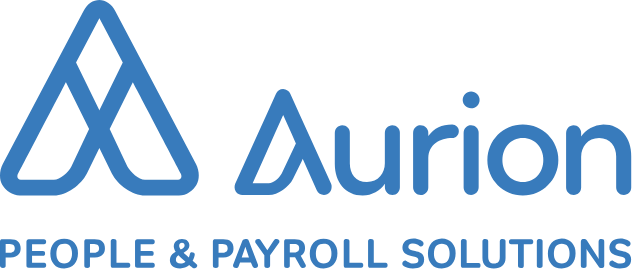





Frequently Asked Questions
Is my data secure & private?
Yes, all data uploaded into orginio is securely and reliably stored in a certified Australian-based Amazon Web Service data centre. AWS cloud hosting meets the highest levels of regulatory compliance and standards conformance in Australia.
Who are the main user groups of orginio?
orginio is aimed for the requirements of small to large-sized companies.
- Employees can use orginio as a corporate directory, providing easy access information about co-workers
- HR and org change professionals can make use of the tool for a general overview of the organisational structure and to to model workforce scenarios.
- Executives can access key metrics such as span of control or headcount to assess the current state of the organisation.
What payroll systems integrate with orginio?
You can upload all common payroll system reports in orginio. If you have a payroll system that isn’t configured, we’ll map it for you. orginio also has a native integration with ADP Workforce Now, ADP Vantage HCM and bambooHR.
Can I change plans?
Yes, you can upgrade or downgrade your plan at anytime. Just reach out to our billing team at info@navigo.com.au and let us know what plan you’d like to change to.
I have more questions!
Of course you do! Check out our help centre for more FAQs or schedule a chat, we’re happy to answer any questions.

Matthias Drummer, CEO, Flyermeyer.de

Get started with orginio today
Build easy-to-use org charts with affordable pricing.
