
Simply put, an org chart shows a clear picture of your organisation’s chain of command. But there’s more to it than just mapping lines of authority from top to bottom.
Whether you’re a company with 10 or 10,000 employees, org charts help organisations thrive by allowing leaders to manage staff, plan the future workforce and create better onboarding practices.
Here’s what you need to know to create best practice org charts:
3 things to keep in mind before creating an org chart
1) Define your objective, purpose and scope – Starting with a blank canvas creates problems if you begin building without a plan. First you need to think about what problems you’re trying to solve. Ask yourself questions like:
- How many different org charts do I need?
- What am I trying to achieve with each chart? Is it a company directory or d I need it to plan a restructure?
- Who will have access to each chart? Will it be the whole company or just one department?
- What information do I need to display in the chart boxes? Tip: less is more.
- Is there any sensitive data displayed in any of my charts? Do I need to restrict certain fields?
2) Which platform is best for your org charting requirement – Thanks to advancing HR tech, there’s plenty of options. The toolset you’d use depends on how many employees/positions you’re looking to chart, as well as the level of detail & complexity you’re looking for.
- If you’re dealing with an organisation under 50 employees, you should be able to get the job done using manual tools like PowerPoint or Visio.
- If you’re looking at 50-1,000 employees, affordable org charting tools like orginio will always make their money back by eliminating admin work that would go into creating manual charts.
- Organisations with more than 1,000 employees tend to have more complicated problems. org.manager is built on reliable and sophisticated technology to ensure it has the capacity to manage a large workforce with lots of complex relationships. It allows you to combine data from pretty much any source and it already supports some of the biggest workforces in Australia and New Zealand.
3) Plan for ongoing updates – Organisations are constantly evolving, so make sure you have a plan in place to ensure your org charts remain relevant. Choosing an org chart platform that includes an automatic data refresh feature would be a big plus as it’ll ensure your data is always up-to-date.
Want more? Click here to download our free checklist to create best practice org charts.
How to create a best practice org chart in 10 minutes
All it takes to create a basic chart is 2 simple steps. We’ll even provide you with access to a free tool so you can get started straight away. Skip drawing endless lines and and filling out boxes, just import your data and orginio will do it for you.
1) Choose the structure that fits your organisation best – orginio includes 3 options to choose from: position hierarchy, person hierarchy and org unit hierarchy. You can learn more about them here.
2) Import your data – Select the Excel or CSV file that you want to import and add/edit any fields in your data. Remember to preview all your information before starting the data import.
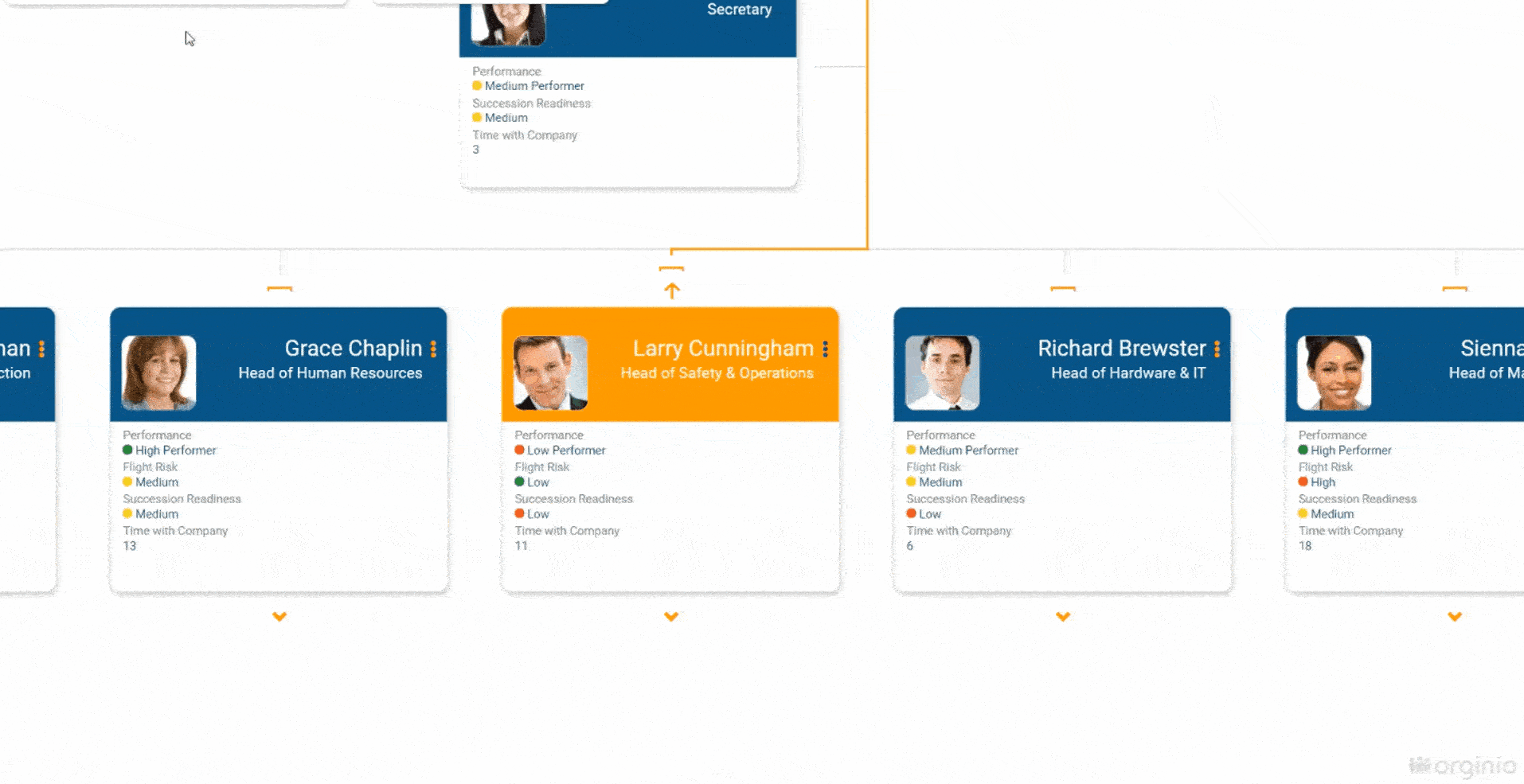
Now you have a live org chart! Next you just need to add more details, you can customise it with your company logo and colours and even import a profile picture for all employees.
Once your corporate directory is complete, you can then create additional charts for leaders or specific departments. These become really powerful once you create conditional formatting rules and when you update the KPIs in each box. You can learn all that and more in our how-to guides.
Watch our short video to see how easy it is to build your own org chart:
More than just simple org charting
Yes, an org chart is a great way to visualise your organisation’s structure, but a modern org chart can do a lot more. Here are 4 popular use cases:
- Restructuring and workforce modelling – Use org charts to create multiple what-if scenarios to help you adapt and plan the future of your workforce. Use real-time analytics to make decisions and avoid relying on gut feel.
- Resource planning – By visualising your workforce, you can plan and allocate your resources better. For example, you could reduce inefficiencies in a department by reshuffling roles. You can also use advanced search to assess your internal talent pool to figure out who is qualified for specific roles.
- Tracking and highlighting KPIs – Create your own custom conditional formatting rules and track KPIs you’re interested in such as span of control, FTE, headcount, leave balance etc. Use colours to highlight gaps or flag any inconsistencies that need more attention.
- Improving employee engagement – Include information about everyone’s interests and hobbies such as favourite teams or activities to encourage more interaction among your employees.
Benefits of a dedicated org design tool vs manual workarounds
- Easy and secure collaboration – Most org design tools use role-based access to ensure any sensitive information such as salaries can only be seen by the department head or key decision makers. You can securely collaborate with your team and keep an audit log of all the changes being made.
- Quickly search for key information – Being able to access information such as key skills, training or educational qualifications can be highly beneficial when trying to find the right people to be a part of a project.
- Customised to your needs – Org design tools have the capability to tailor your org charts to meet your specific needs. For example, you can create a chart highlighting employees COVID vaccination doses, number of days left in quarantine etc. and use that information to create weekly work schedules.
Not all organisations use org charts the same way, but those who have invested in an org design tool find it easier to manage their HR data and visualise their workforce. With endless reporting capabilities and KPIs that can be automatically tracked, org design tools have saved a lot of hours that would’ve otherwise been wasted on manual work.
Ready to start building your own org charts? Download our free 14-day orginio trial or get in touch with our friendly team.



Trackbacks/Pingbacks