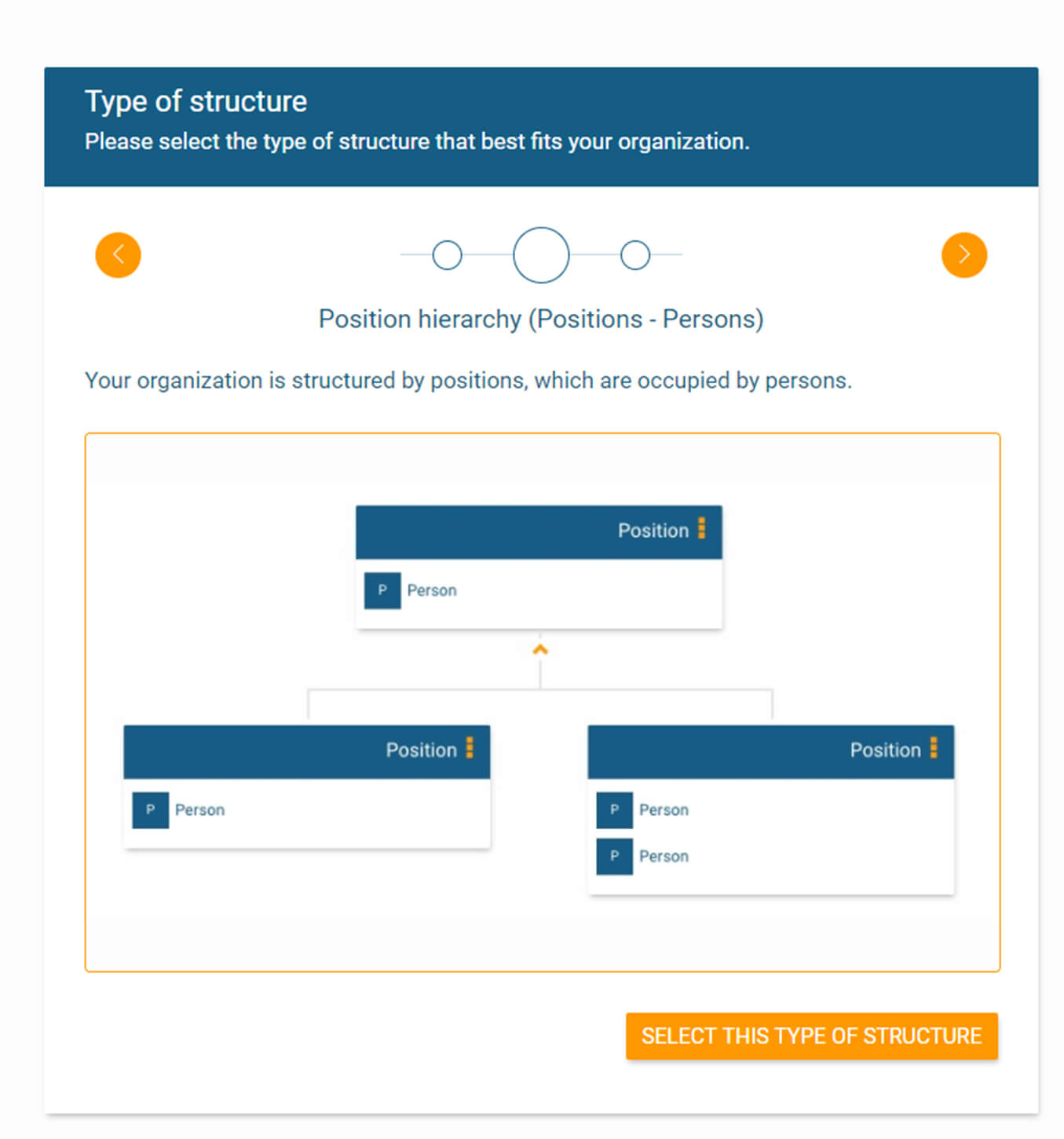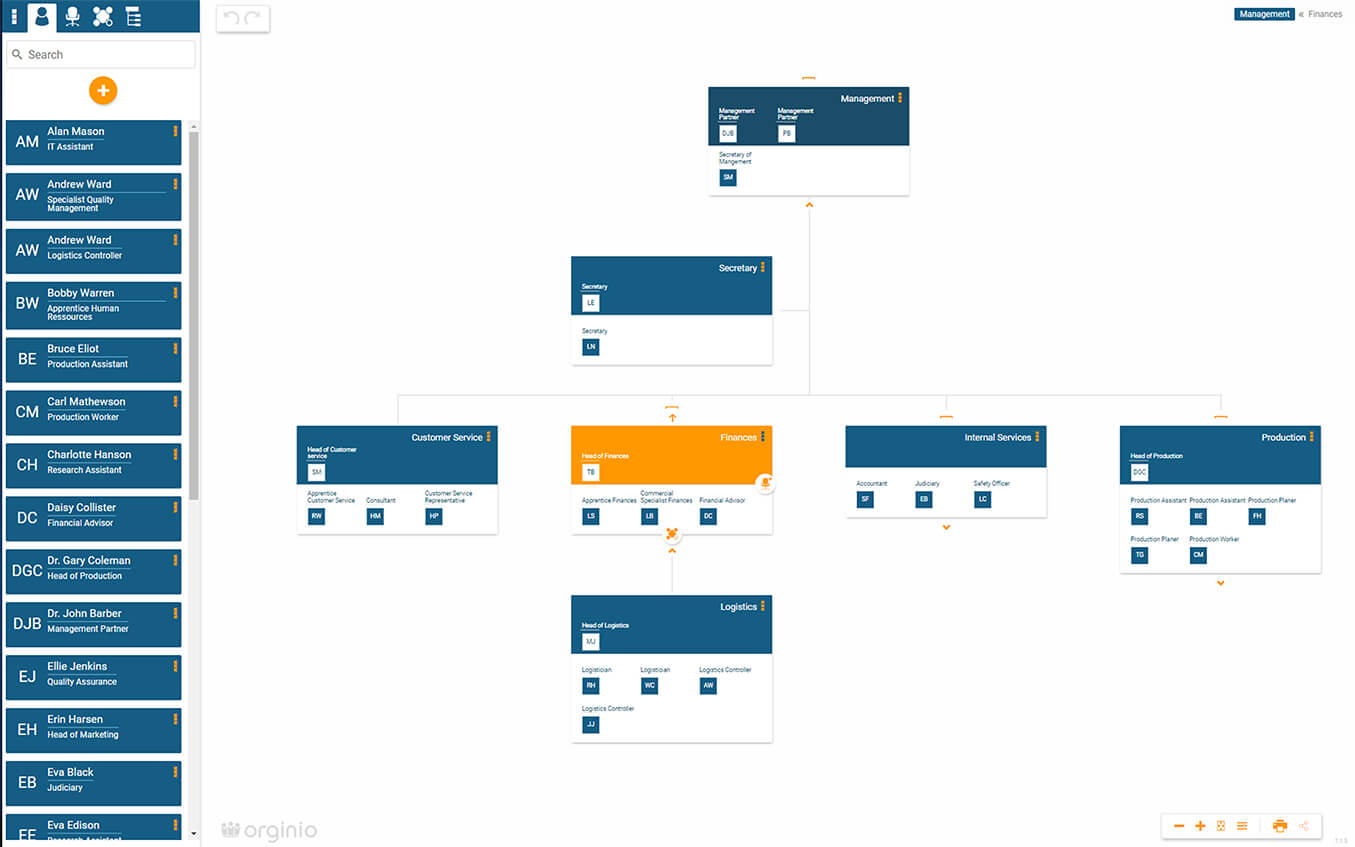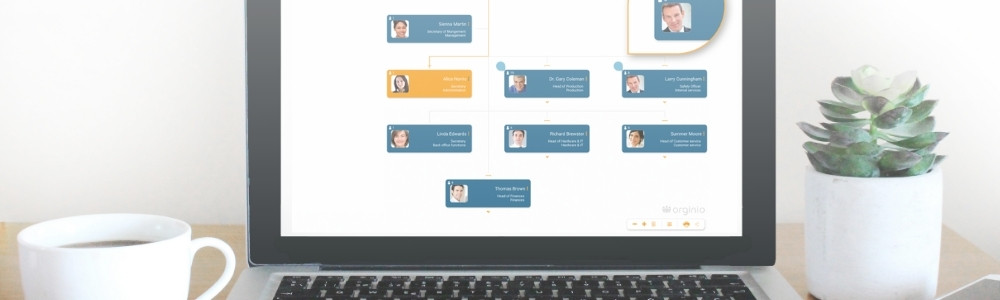
Choose your org structure type
When it comes to designing the structure of your org chart in orginio, it’s all up to you: There are three options to choose from to visualise the hierarchy of your organisation.
What’s the right org structure for you?
1. Position hierarchy
This is the most common structure type in Australia. It visualises the hierarchy of your organisation is structured by positions. The persons (employees) are assigned to these positions. If there’s no suitable employee available a position is considered vacant. A position can be staffed by several employees and one person can be assigned to several positions.
2. Person hierarchy
This visualises the hierarchy of employees and lists person details such as first name, surname and date of birth.
3. Org unit hierarchy
Org units combine several positions administratively. One or more positions can be indicated as managerial positions of the org unit. It’s also possible to assign one position to more than one org unit (regardless of whether managerial or “normal”). Again, the persons are assigned to the positions.
How it works
You can pick your organisational structure type when logging into your orginio account for the first time. Or, after having deleted your data to start anew. To perform the latter, please see the first tab of the ‘Data management’ area of your settings.
Select one of the three org structure types mentioned above. Then add the HR data to the system – either manually or via data import.
Now, orginio will create your company org chart according to your settings.
Manually edit your team structure
Want to create new employee boxes and assign them to a department or boss? Watch our 1 minute tutorial covering how to create a new team, and add an employee photo.
Define and visualise additional relations
Besides the classical hierarchy, there are additional relations between certain employees that are useful to visualise (e.g. mentorship, successors, etc.). To create additional relations in orginio, you can use dotted lines to demonstrate connections beyond your traditional hierarchy. Watch the quick tutorial below to learn how to set additional relations with just a few clicks.Organisational relationships defined
Relationships within an organisation are neither simple nor one-way. Illustrating relationships that are cross-departmental, project-based, or otherwise outside of an employee’s regular reporting structure helps HR and managers see all areas of the organisation that an employee touches.
Solid and dotted lines
The most common way to do this is by implementing solid and dotted line structures.
The solid line is also known as legal line and typically represents the reporting structure concerning for example vacation requests, everyday workflows and legal processes. Dotted lines on the other hand can be a bit more nuanced and are implemented differently amongst companies. Here’s some examples:
1. Mentors
At first sight, it may not seem necessary to include a mentorship on an org chart, but they can be helpful for oversight especially during employee onboarding. If your company has a formal mentor program for new employees, it can help to keep track of who is working with whom, or show if there are enough mentors for all the new employees.
2. Successors
To assume that your org chart is set in stone and that no one will move away from the company or change roles only hurts you in the long run. Org charts are constantly changing due to joiners and leavers, promotions, or role changes. One way to stay on top of these changes and make transitions easier for your organisation and teams is to implement a successor program.
Not every role needs an official successor documented, but high- to mid-level managerial positions can benefit from having a successor in place. Successors can be visualised on an org chart through the use of dotted lines. This allows both HR and upper management to track a successor’s relationship with their current and future role and make sure that processes are in place for future success.
3. Deputies
Another reason to work with dotted lines is to point out one’s deputy. Let’s say, you’re planning on going on a sabbatical. Your colleagues will need to know who to get in touch with once you’re out of office. Implementing dotted lines in your org chart is a quick and easy way for them to find the answer. No need for the time-consuming questioning of several co-workers in vain – it’s all there, in your organogram.
If you’re having any issues with your org structure or anything else, please don’t hesitate to reach out to our team. We’d be happy to walk you through it.