
The obligatory documentation requirement may be inconvenient. But in orginio you can take care of it with the simple push of a button by making use of the software’s audit log. The feature allows the effortless documentation of your edits.
To activate the audit log, access the section “Data privacy” while in edit mode. Select the tab “Audit log” and enter the starting and end point for your change log.
You will receive an CSV sheet listing the modifications during the selected time period.
Access Audit log via “Data privacy”
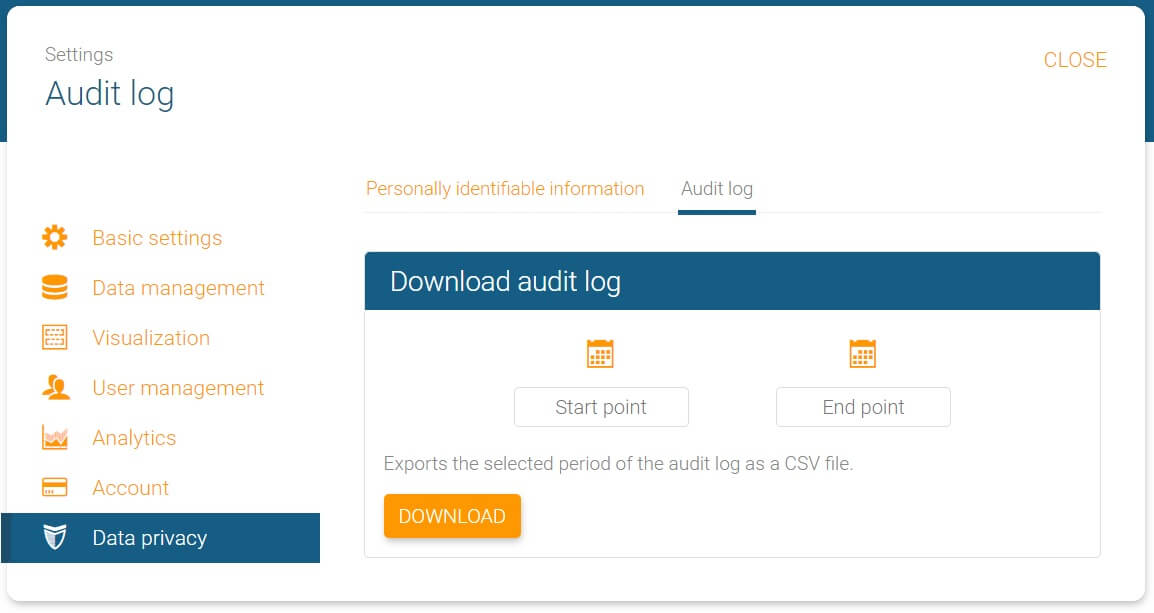
Select dates for the audit log protocol
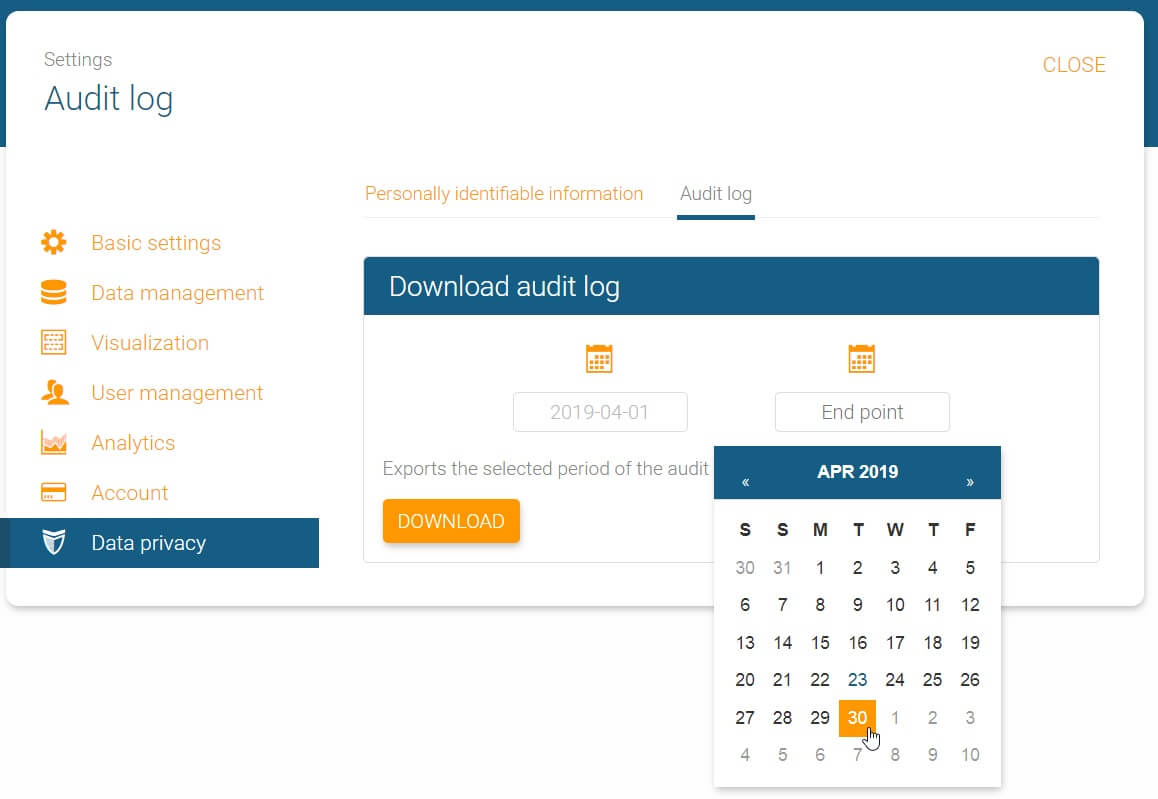
Restore your data in orginio
Have you accidentally deleted important data from your org chart? No problem for orginio!
The data recovery feature allows you to effortlessly reset your org chart. Go to the “Data management” section of your settings and scroll down to “Restore data”. Select the date of your preference and hit the “RESET DATA” button. Your org chart has now been successfully restored.
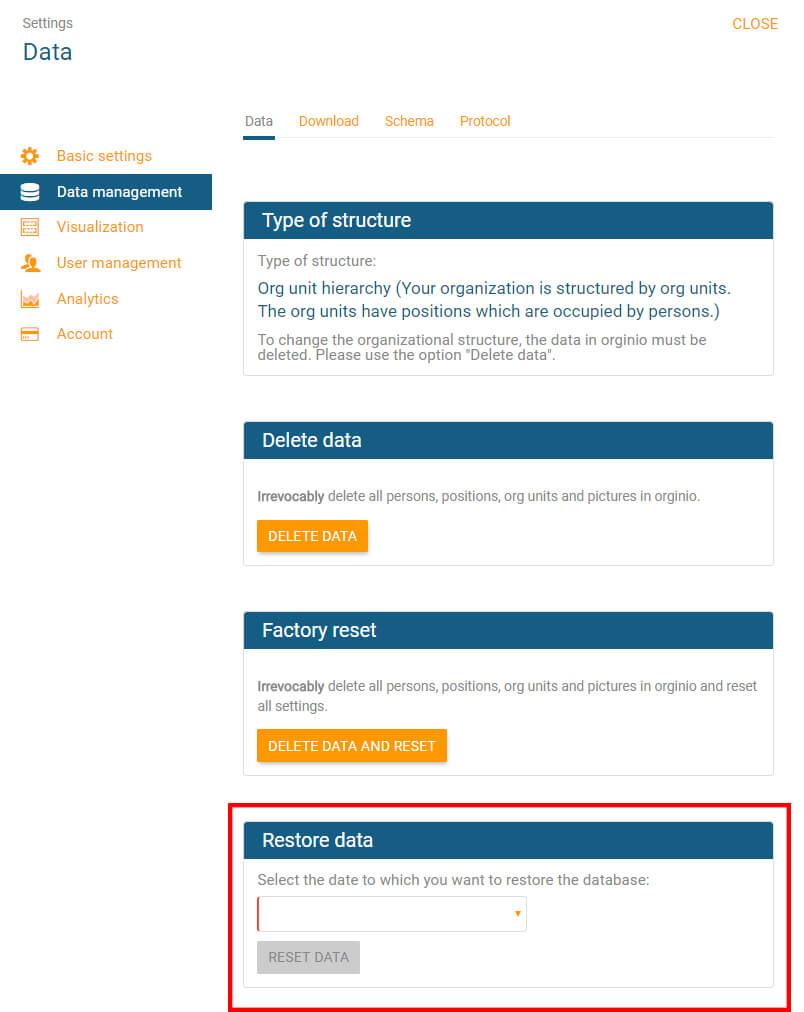
Select date for data recovery
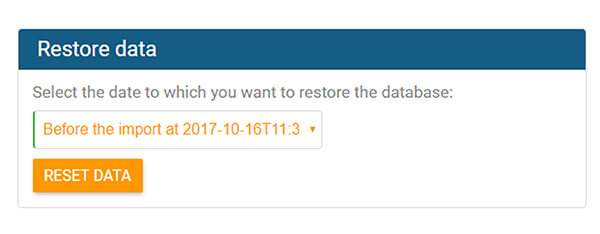
Use case: Audit log and data restorage
Things can occasionally go wrong – so what?
Something went wrong with an additional data import. Linda analyses the audit log of last week & selects the date to which she wants to reset the org chart in orginio. A few minutes later everything is back to the way she wants it to be. Watch this video below to learn more:
If you’re having any issues with retrieving your audit log or need help restoring your data in orginio, please don’t hesitate to reach out to our team. We’d be happy to walk you through it.

